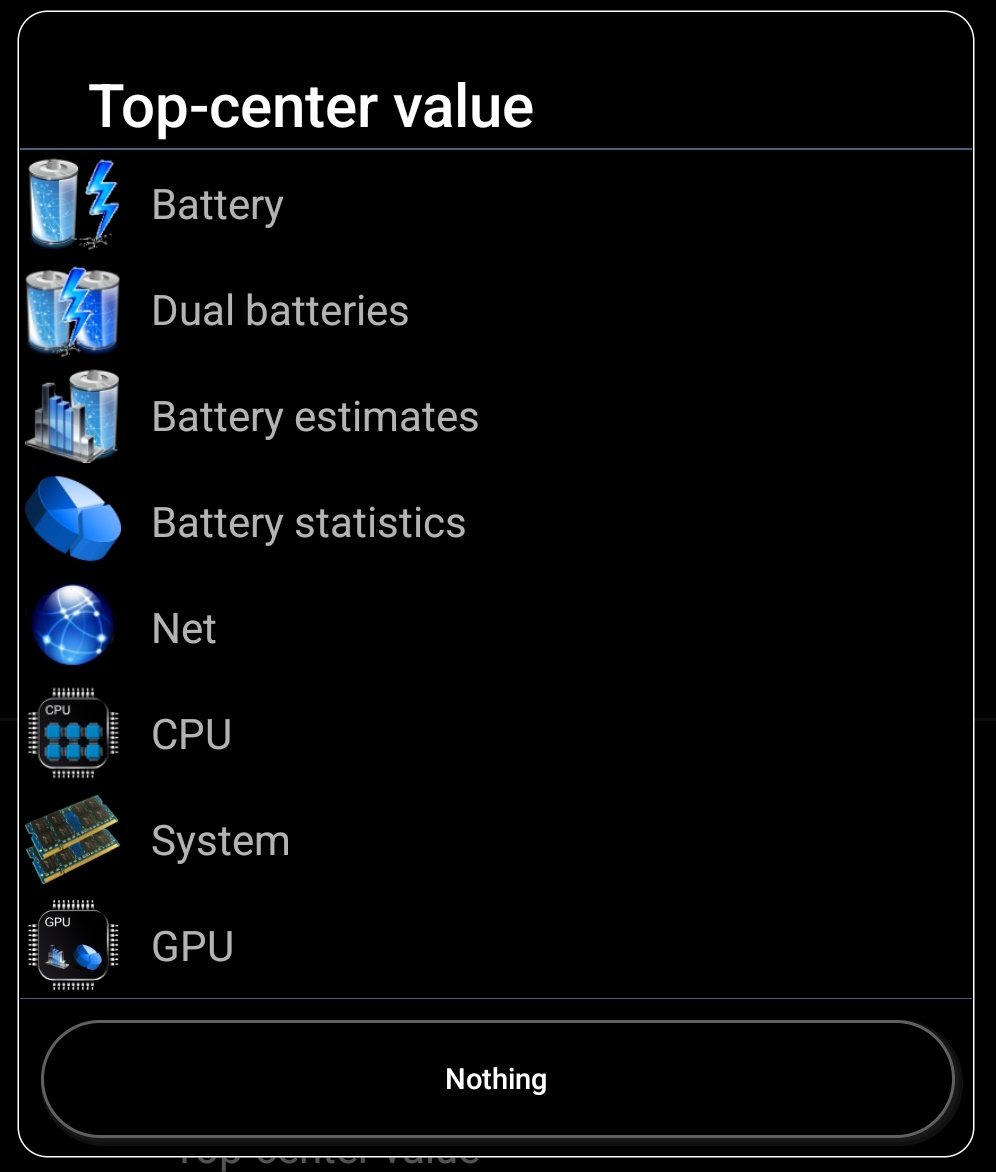Overlay widget settings
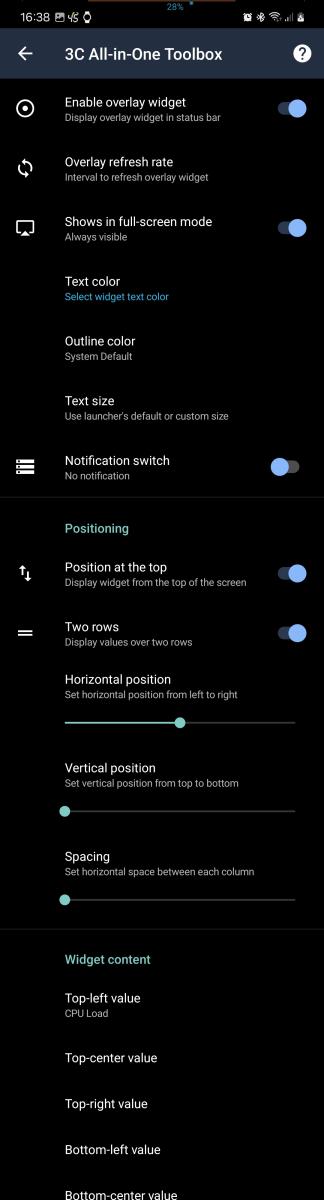 This screen allows configuring the overlay widget, showing up-to 6 different data, from the top of your screen, on top of other apps.
This screen allows configuring the overlay widget, showing up-to 6 different data, from the top of your screen, on top of other apps.
First you'll need to enable the overlay widget, which will possibly request permission to allow the app to draw over other app.
Then you can configure many options:
- refresh rate,
- showing it when in full-screen (playing games for example),
- the text color to use,
- the text outline color, making it more visible depending on background,
- the text size,
- whether to show a notification (preventing OS from stopping background refresh service, shouldn't be needed),
- positioning (from top/bottom, using one or two rows, horizontal, vertical and spacing between data).
At the bottom you'll find the different data content to configure, up-to six, data from 8 categories: