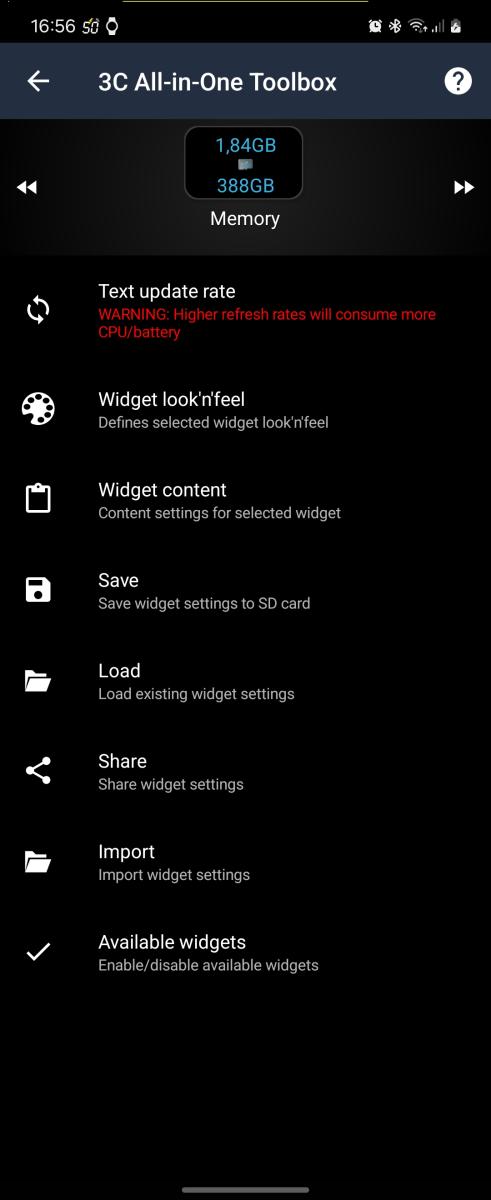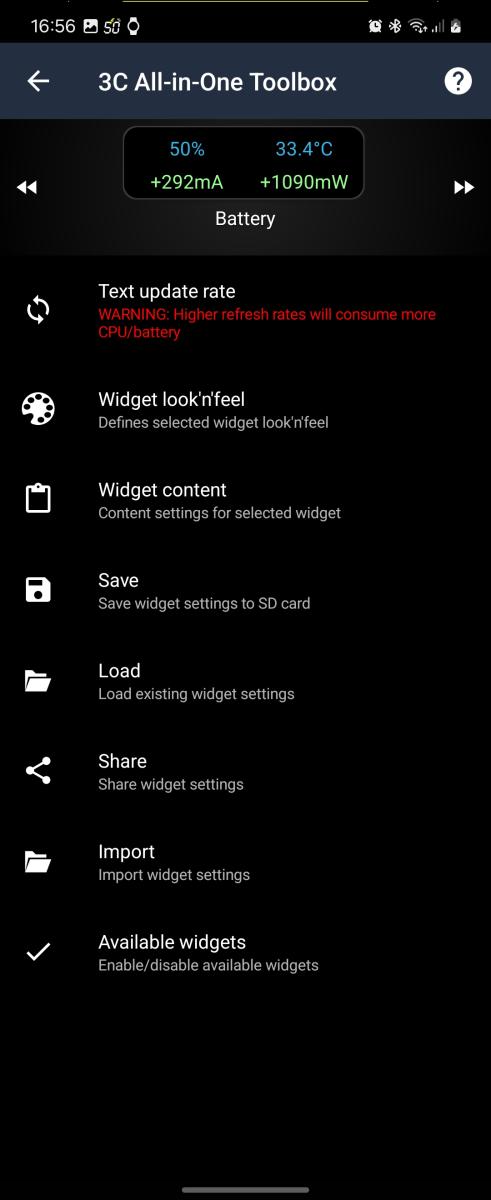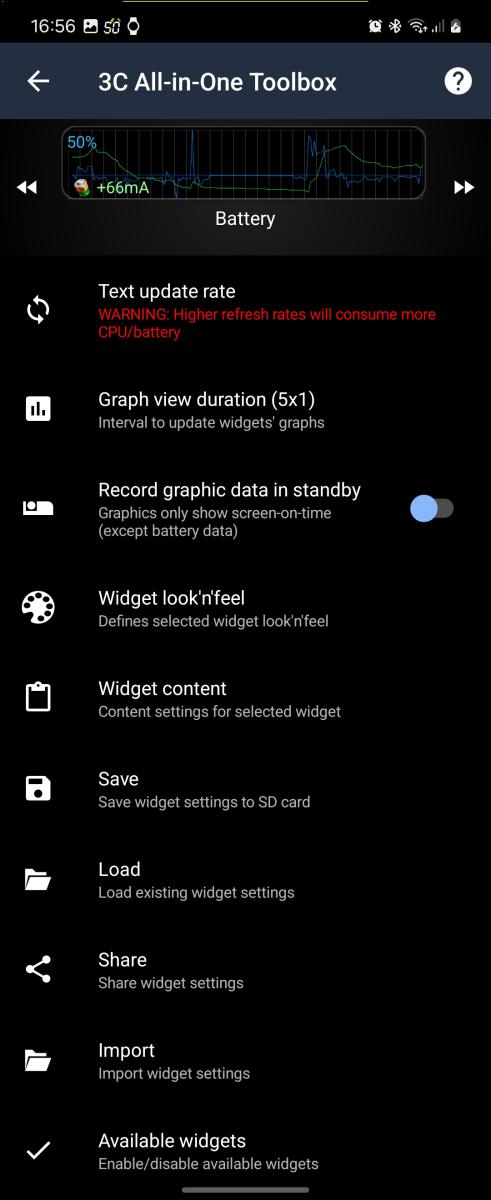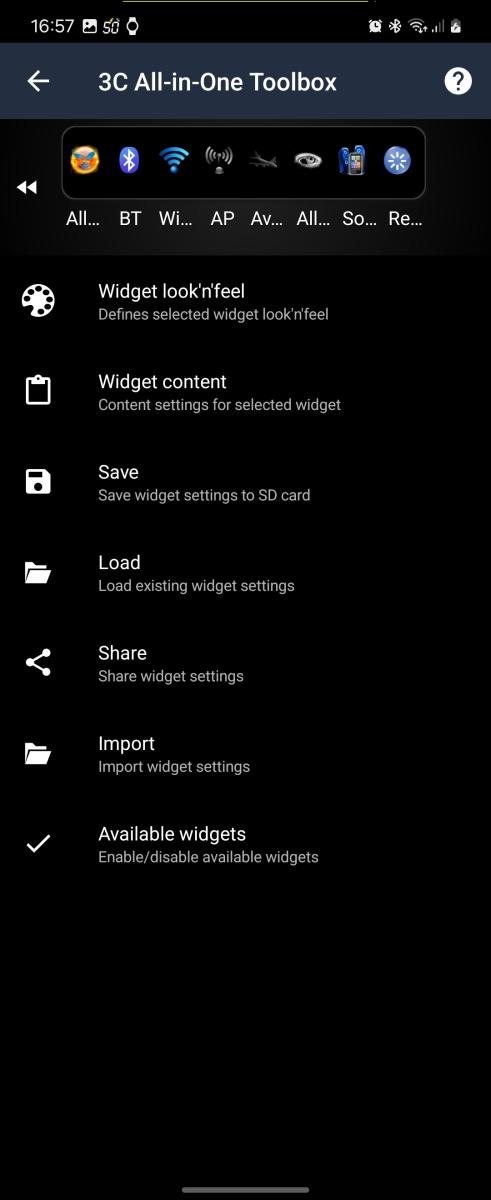Widgets settings
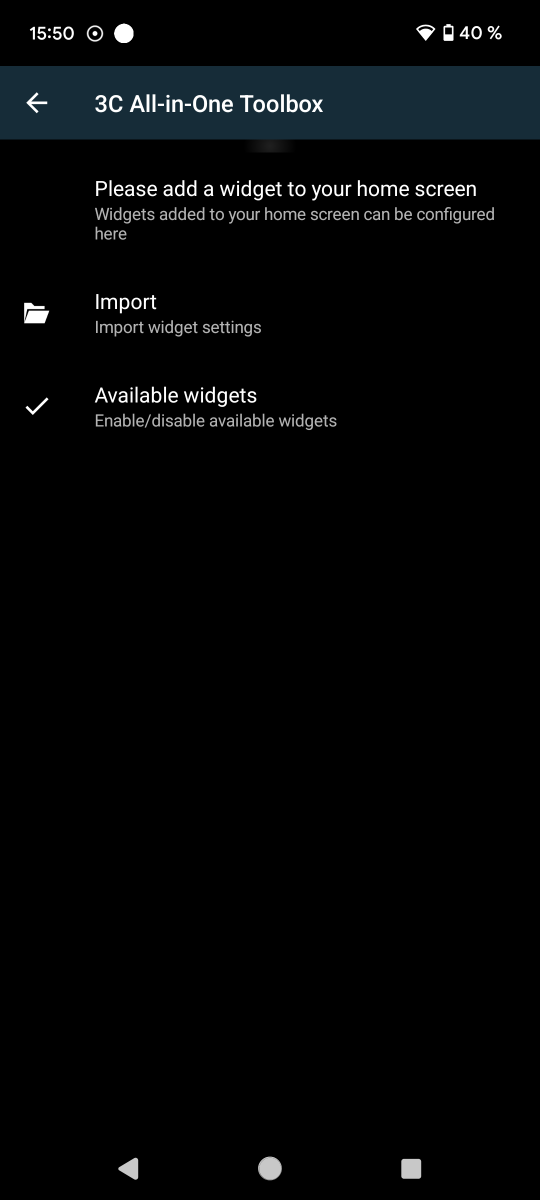 Widget settings allows you to configure widgets you have added to your launcher. Without any widget previously added you'll get the screen shown on the right.
Widget settings allows you to configure widgets you have added to your launcher. Without any widget previously added you'll get the screen shown on the right.
This screen is opened automatically when you add a widget to your launcher.
Once you add a widget, that settings page will have a lot more options and a preview at the top, like the following samples (option details are listed below):
The following options are available:
- Text update rate, to choose update rate of widgets showing text data. There is one single text update rate for all widgets.
- Widget look'n'feel to configure the appearance of the selected widget.
- Widget content to configure the data being shown in the selected widget.
Further options allows you to save/load widget configurations locally, share/import configurations with friends.
Last option allows you to disable specific widget types you might not be interested in.
Here is a sample of how widgets look like on your launcher: