Icon Package selection
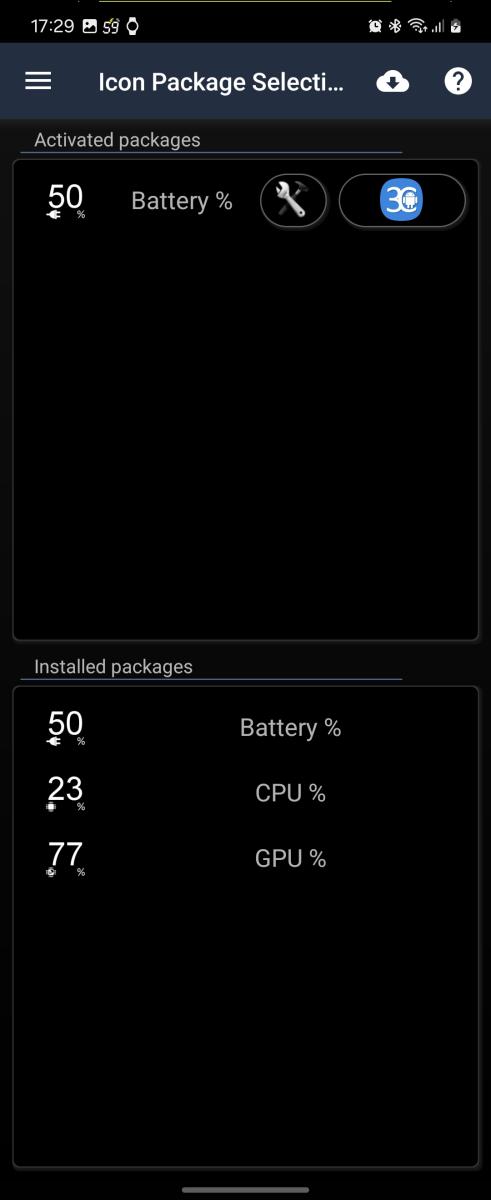 In this screen you can activate any already installed notification package.
In this screen you can activate any already installed notification package.
At the top, it lists activated notification packs, tap its name and it will be deactivated.
Tap the configure button to change its configuration, tap the last button on the right to define the feature to open when tapping the notification.
At the bottom, it lists available notification packs, tap it to activate it and move it to the top.
To download new icon packs, tap the download button in the top-right corner.
NB: Once activated, make sure to tap the configure button to allow the pack to show notifications. Recent Android version prevent notifications by default!
