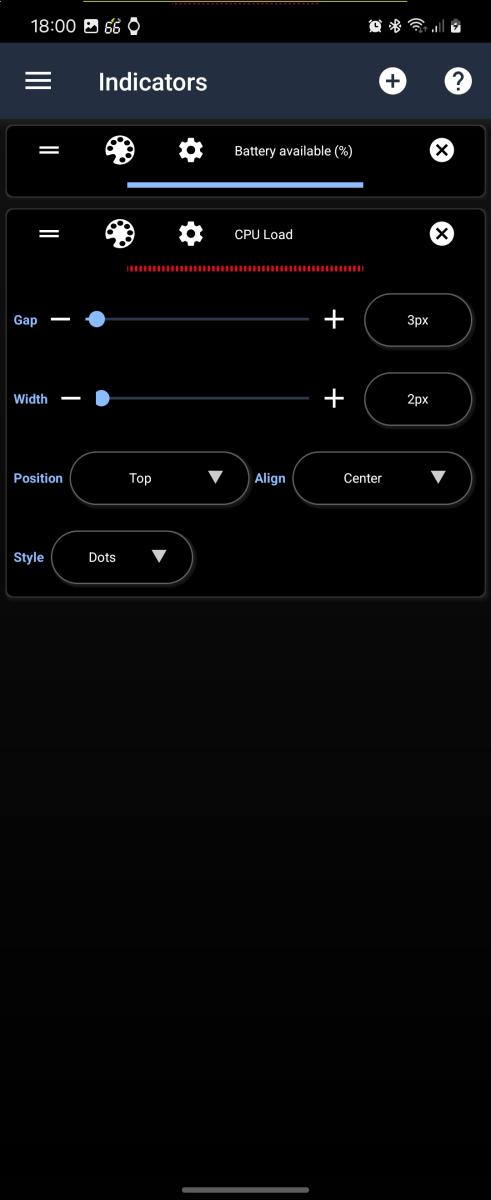Line indicators settings
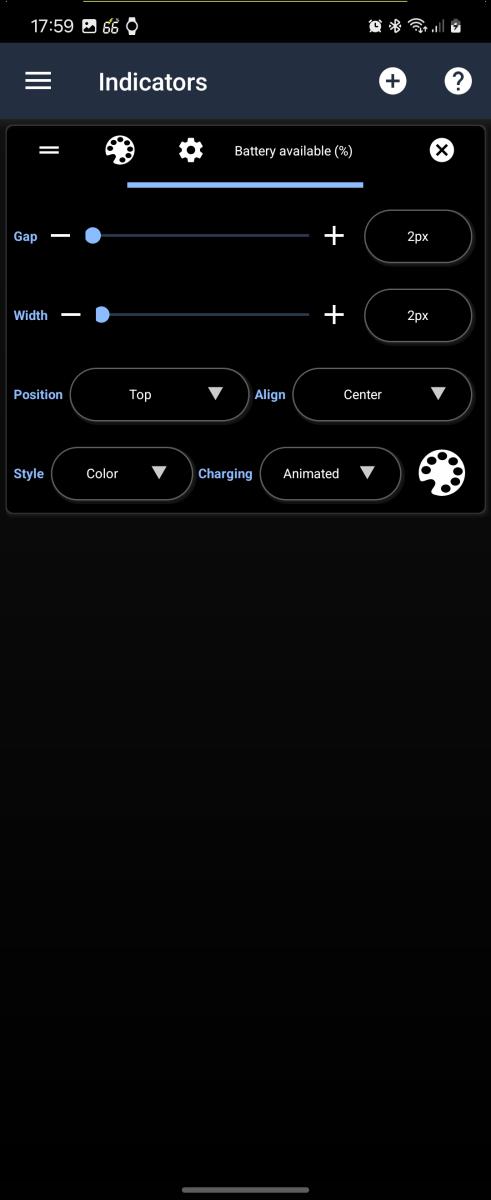 This screen allows you to add/delete/reorganize and configure various line indicators as shown on screenshot on the right.
This screen allows you to add/delete/reorganize and configure various line indicators as shown on screenshot on the right.
Tap the gear to open line configuration.
You can put a horizontal line indicator at the top or bottom of your screen.
Multiple line indicators will be pilled top to bottom or bottom to top, considering the gap configured.
You can either align an indicator on the left or right or have it centered like on various screenshots here.
Last, you can change the line style at your convenience.
When you add a new line indicator, it'll show closed as in below screenshot. Tap the gear to open its full configuration.