File manager UI settings
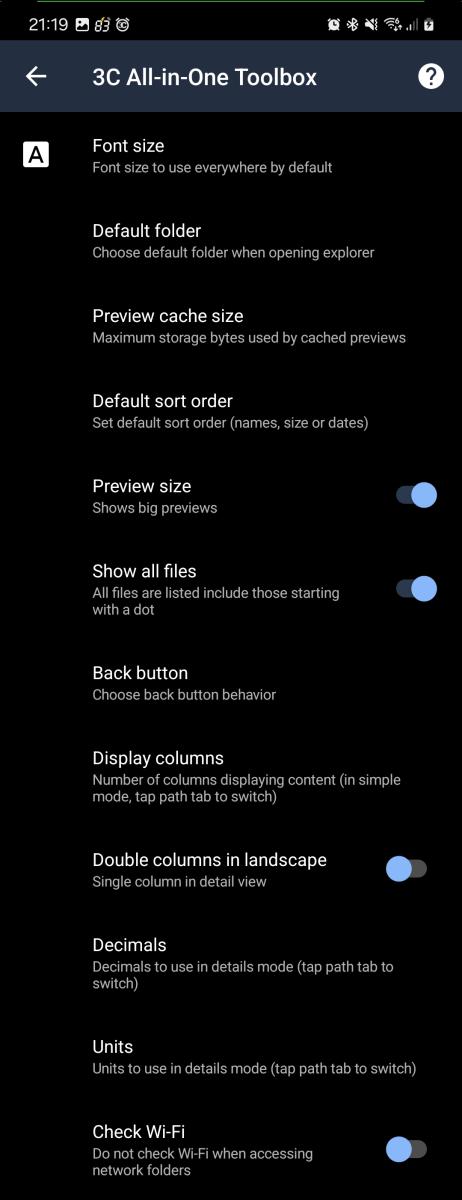 You can fine-tune the file manager extensively using these settings, including the following options:
You can fine-tune the file manager extensively using these settings, including the following options:
- Font size,
- Default folder to use upon opening file manager, from remembering, root, main storage or a custom folder.
- Default sort order - order is remembered anyway
- Preview size, small or big.
- Showing all files - setting is remembered anyway
- Back button behavior - very important if you are used to go back in history with it.
- Number of columns to display in simple view mode.
- Whether to double the number of columns when in landscape (default to false).
- Decimals used in file/folder sizes in details view mode.
- Units to use, between auto, KB, MB or GB, default is recommended and works well.
App can also check and enable WiFi when trying to access remote folders.
