Widget colors settings
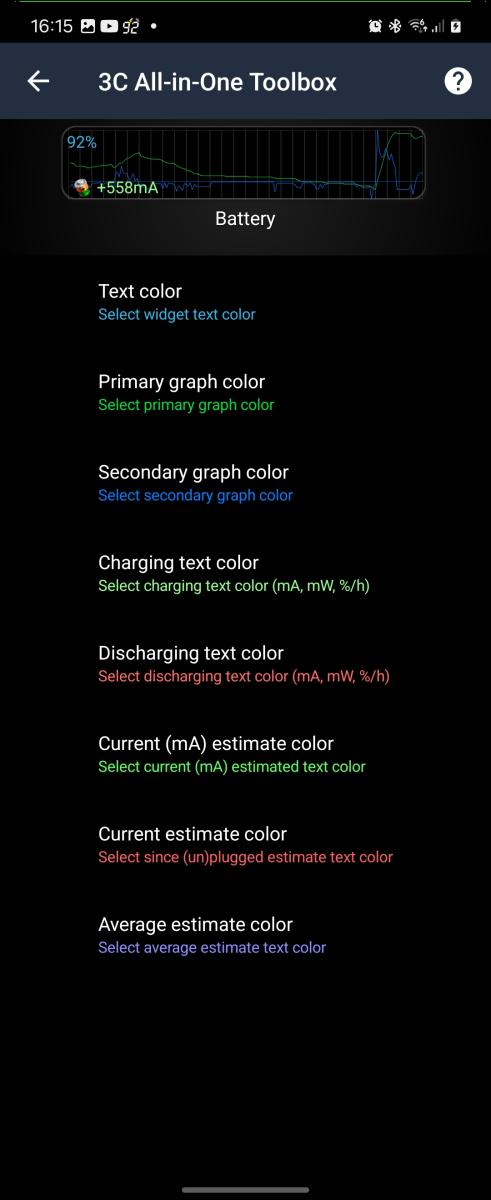 In this screen you can configure default colors to use in all widgets, depending on data:
In this screen you can configure default colors to use in all widgets, depending on data:
- Text color is the default text color to use, which can be overridden by below options.
- Charging text color, defines the color to use when showing charging data (mA, mW, %/h).
- Discharging text color, defines the color to use when showing discharging data on the same data (mA, mW, %/h).
- Current (mA) estimate color, is specific to estimated line data or graphic.
- Current estimate color, is specific to average estimated line data or graphic.
- Average estimate color, is specific to the data/graphic showing the average between the above two estimates.
The following options are specific to graphic widgets, and apply to widget being configured:
- Primary graph color, will define the primary graphic color (curve or histogram) of selected widget.
- Secondary graph color, similary for the secondary graphic.
