- Home
- 3C All-in-One Toolbox
- Getting started
- Online Help
- Settings
- 3C Sensitive Backups
- 3C Battery Watch
- 3C Companion App
- Other Apps
- Forums
- Icon packages
System
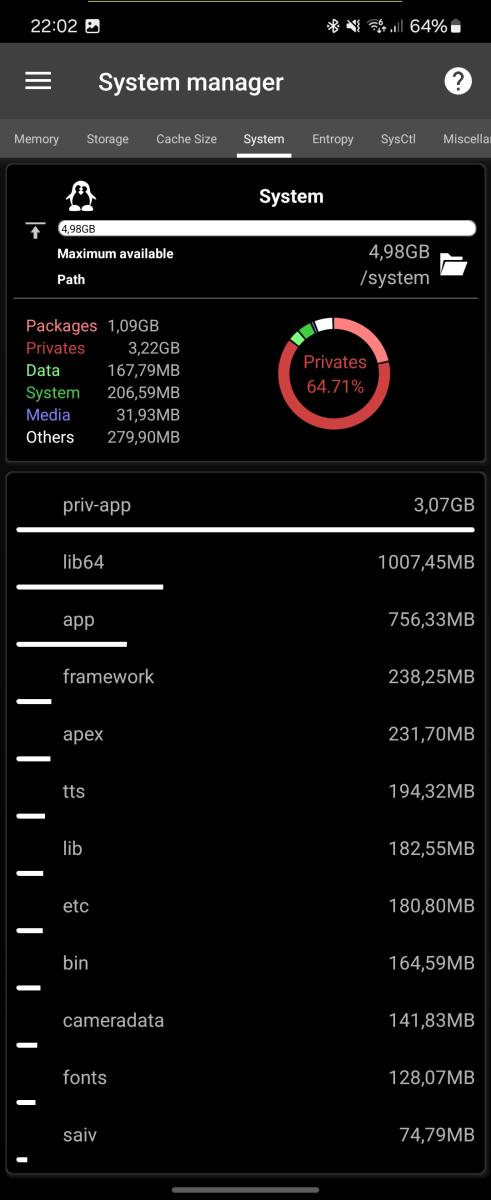 This screen shows system storage statitics, read-only information.
This screen shows system storage statitics, read-only information.
Top statistics shows how data is spread across standard and private packages, data, system files, media files and other data.
You can browse most folders or open /system folder in app's explorer (or 3C Explorer should you be using 3C System Manager).
Not enough information? Please suggest improved/new/updated content e-mailing me the current URL and content you need to get improved/updated.
